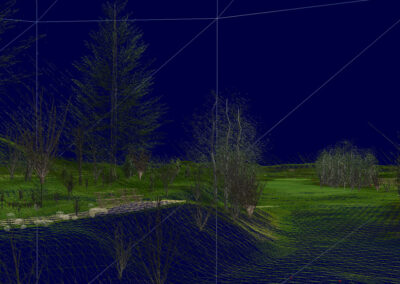Editor
HW requirements
Creative Golf
Golfisimo
Course Library
Create your favourite course in our Editor
Creative Golf Editor software enables you to create golf courses that can be played in the Creative Golf game. You can use it to create courses for your own use, or a course can be added to our Course Library once we approve it.
Creative Golf Editor is automatically included with every Creative Golf license purchased for version 2.9 and above.

Download Creative Golf Editor here
How to use the Creative Golf Editor
Creative Golf Editor is used to create models of golf courses, driving ranges and for some types of fun games. The software provides a library of trees, grasses, objects, textures and other functions.
User maps can be distributed by the creator without restriction, but with the sole responsibility of the creator that the content of the map does not violate the interests of a third party, for example a golf club. We reserve the right to stop sharing and using the map if we deem it appropriate, or we receive a complaint from a third party.
The exact conditions for creating and distributing maps are available in the Creative Golf Editor Terms of Use.
However, we do not want all your models to be only part of your private simulators. We will be happy if you offer us the playgrounds you have created for publication in our Course Library. However, such golf courses must have permits for publication from the owners or managers and must have certain quality levels comparable to other golf courses in our Course Library. We will be happy to help you with your works with support, advice, modeling of some buildings, etc. If the golf course fulfills these conditions, we will offer you a reward in the form of a license of the software. It depends on the importance of the golf course and the quality of the execution.
Manual
Creative Golf Editor is easy to learn. A short video tutorial guides you through the process of creating courses, and if anything is not clear, you’ll find the answer in the complete manual.