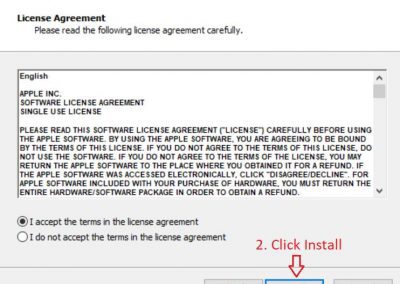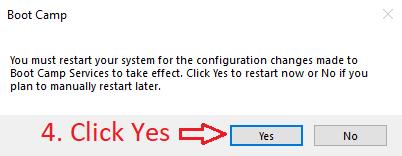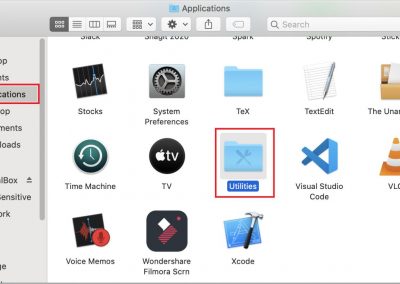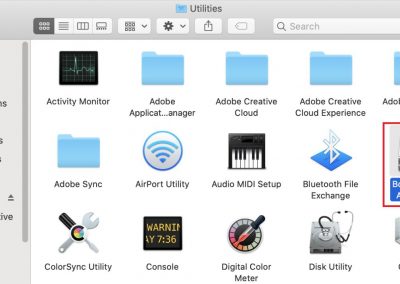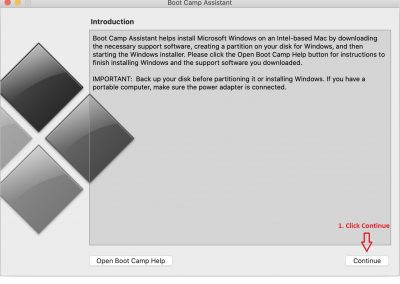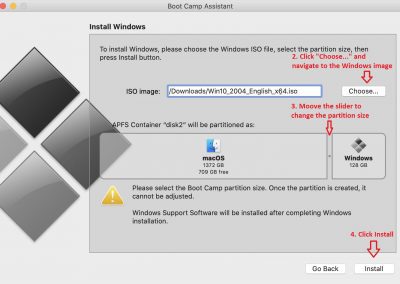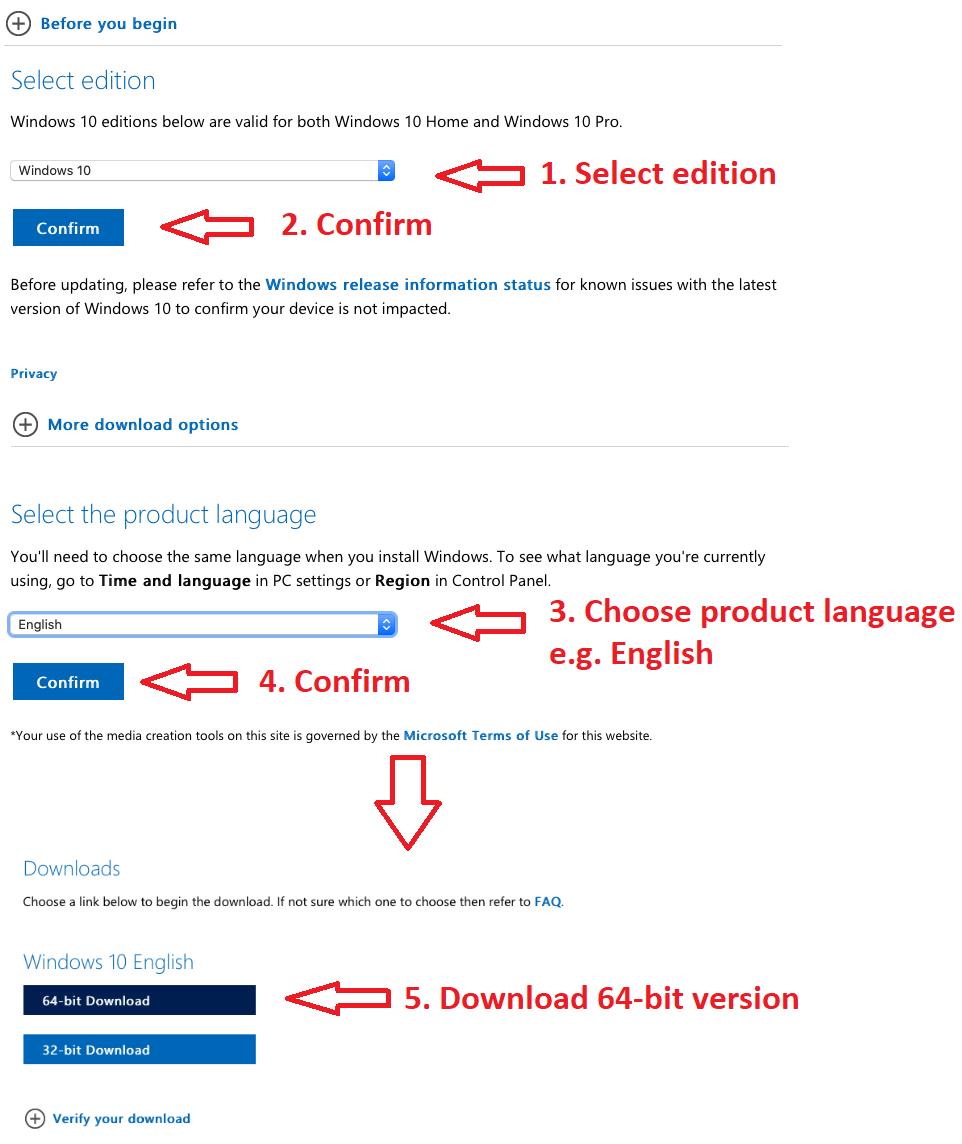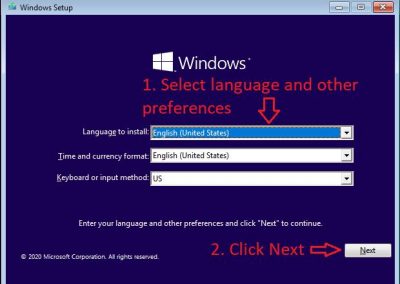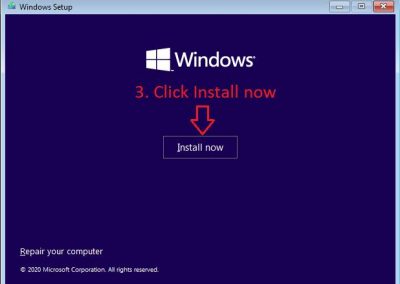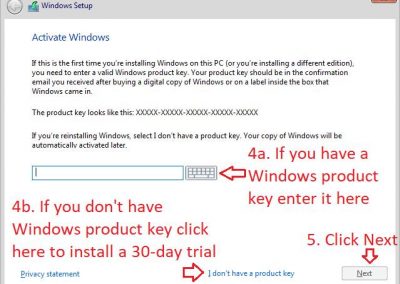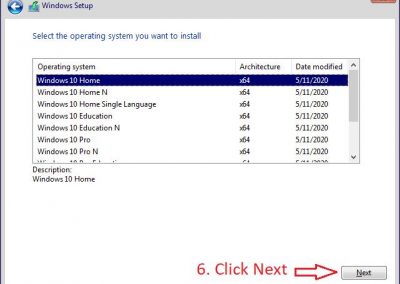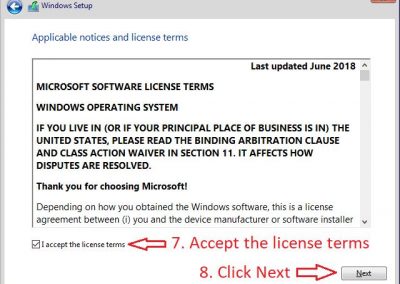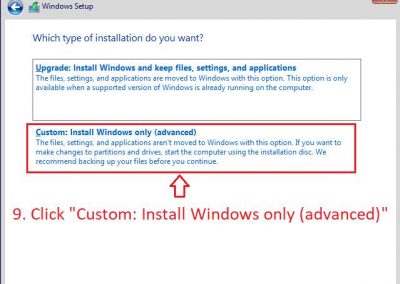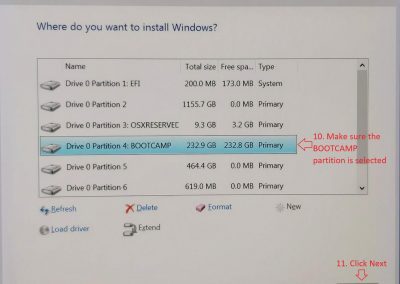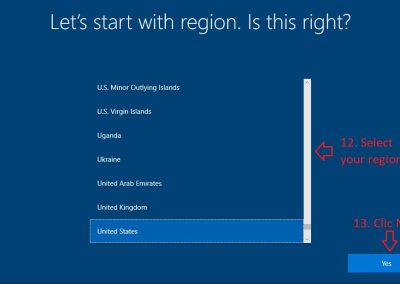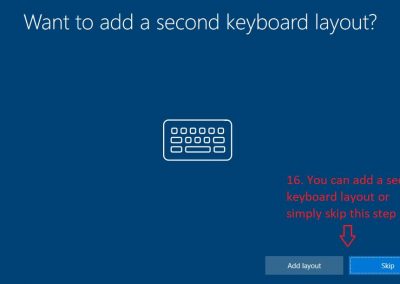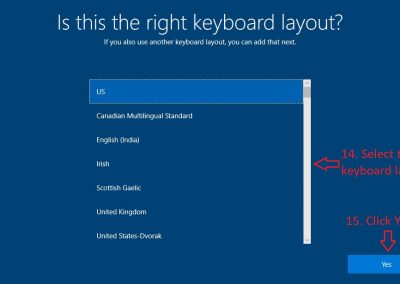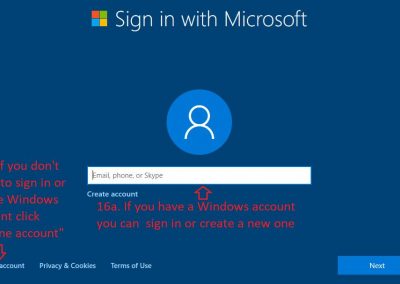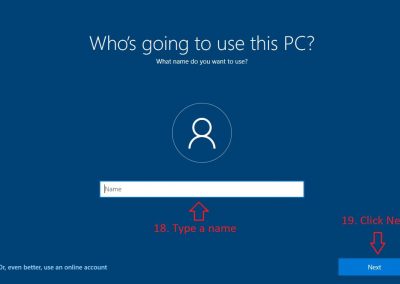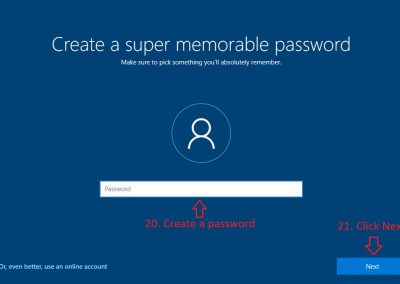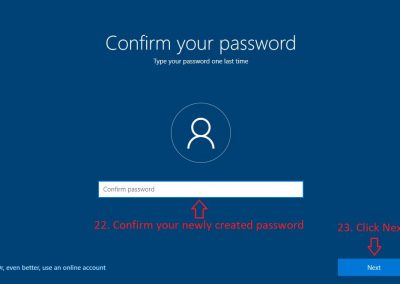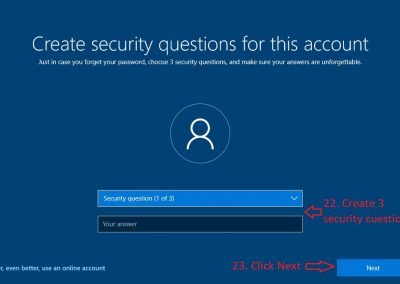Windows on Mac
Following manual will provide information how to install Creative Golf 3D game on MacOS X.
First off all is necessary to install Windows what you can perform easily with Boot Camp Assistant, which is included with your Mac.
2.) Create Windows partition
Open Boot Camp Assistant from the Utilities folder of your Applications folder and follow the onscreen instructions.
3.) Download Microsoft Windows 10
Download Microsoft Windows 10 from following link: Download
4.) Install Windows
3.) Congratulations your Windows is installed
Please visit the https://www.creativegolf.com web page to buy or download the demo version of the Creative Golf game.
On this page, under Download menu, you can find the Creative Golf / Golfisimo manual.